Have Questions? That’s Why We’re Here!

Welcome to Notehouse FAQs, where we do our best to answer your most pressing questions.
You can also find a wide series of videos on our youtube channel, walking you through demonstrations of our software, diving deep into our awesome features, and answering client questions live so you can follow along!
And remember, you can always email info@getnotehouse.com and a real, live human will get back to you right away.
Thanks for being a part of the Notehouse community!
I’m Having Trouble With My Notehouse Account—What Do I Do?
Don’t panic. Start by taking a peek at our Notehouse FAQ youtube playlist, where you’re likely to find a solution right away! If the answer isn’t there, email support@getnotehouse.com with a detailed explanation of what’s happening, a screenshot if you’re able, and any other information you have on the case. Our humans will get right on it.

Where Can I Find a Demonstration of Notehouse?
You can conveniently watch a demonstration of our platform on our youtube channel! Our basic electronic note taker demo is here, and you can see additional plus features here. Want to schedule a live demo for you and your team? Email info@getnotehouse.com with times and time zones that work for you and we’ll schedule a calendar invite!
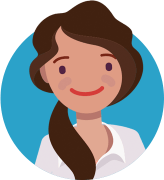
How Do I Know What Plan to Buy?
That all depends on your goals and needs! Unless you need attachments and specific user permissions, our basic plan should work for you (and it starts at just $5/user/month!) or, for a step up, try plus! We offer a two-week free trial of our plus plan so you can give it a test drive to see how you like it. Downgrade, upgrade, or cancel at any time.
Have four or more folks who need the best note taker out there? Save costs by purchasing an annual team plan or purchase a month-to-month account and add as many users as you like!

Where Can I See What Features Each Plan Has?
Click here to see a comparison chart of each plan’s features, or watch a demo via youtube.
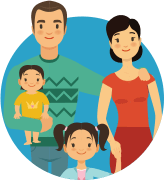
Is There A Way to Assign Different Permission Levels for Users?
Sure thing! Under our plus plan you can assign users to one of four roles, each of which offers different levels of access to the platform. You can watch this video explaining them each or view the chart at the bottom of this page.

What Sort of Technical Support Does Notehouse Provide? Is There an Extra Cost?
Since Notehouse was made for the less tech savvy humans among us, our customer service and technical support is built into your annual costs.
When signing up, you can request an orientation with our founder Lauren to walk you and your team members through the ins and outs of the platform. Email Lauren@getnotehouse.com to schedule this after you’ve signed up for Notehouse!
Need more support? Email support@getnotehouse.com, and you’ll hear back from our team within days, often with the ability to schedule a Zoom call so we can help you live!

Does Notehouse Allow for Reporting Functionality?
Our founder, Lauren, knows ALL about reporting—she was an attorney and advocate and later founded a number of nonprofit organizations, all of which required a lot of data for all sorts of reasons.
When creating a note-taking platform that would be more intuitive and easier to use than a typical auto note taker, Lauren tried to come up with helpful ways that users could easily pull reports and track outcomes, while still keeping the software simple and affordable. Watch this video to see Lauren explain the various ways in which data can be configured on the Notehouse platform.
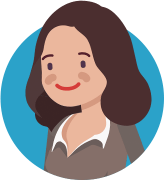
Is Notehouse Customizable?
Totally! There are three main ways you can customize Notehouse: overall file labeling with three customizable fields, and, most importantly, our unlimited tag feature which allows you to create as many tags as you want that track anything from demographics to outcomes, funders and referrals, and so much more! This video walks you through the customizations available via the platform.

Is Notehouse Secure?
Yes, ma’am!
Our founder, Lauren, spent a decade representing immigrants and families in the US court system, so you better believe security is a priority for us! Notehouse was built with data safety in mind and includes periodic security audits, two-sided encryption models, access control, authorization monitoring, and more.
While we consider ourselves HIPAA-informed (meaning we follow most HIPAA best practices) we are not HIPAA certified at this time (though we hope to work on this feature in the near future!). Still, we use HIPAA certified AWS servers to store all of your data, ensuring the top-level protection for everything you keep in the database.
If you have questions about specific security features please email support@getnotehouse.com, and we’ll let you know what we’ve got!

Do You Offer a Discount to Nonprofits or Schools?
Nonprofits are pretty much our favorite thing. Notehouse was built with the public sector in mind, which is why more than 90% of our users come from educational institutions, nonprofit entities, or similar organizations.
Our costs are some of the lowest you’ll find in the industry for this very reason! Unfortunately, keeping Notehouse so accessible means that we don’t offer discounts to 501c3 groups at this time.

Why do we capture $0.50-$0.70 before authorizing your purchase?
At Notehouse, we are committed to providing our customers with a secure payment experience. As part of our fraud prevention measures, we capture a temporary authorization of $0.50-$0.70 on your card before processing your payment. This is a common practice used by many merchants to verify that your card is valid and has sufficient funds.
The $0.50-$0.70 authorization is not a charge and will not be deducted from your account. It is simply a hold on the funds that is released immediately after your payment is processed. This ensures that your transaction can be completed successfully and protects you from any unauthorized charges. If you have any further questions or concerns, please do not hesitate to contact our customer support team at support@getnotehouse.com

I Signed Up for Notehouse, Now What?
First of all, congrats and thanks!
After signing up, you’ll receive an email with a temporary password and a link to activate your account. Check your junk mail or spam if you can’t find it!
When logging in for the first time, watch this video on setting up your account and getting started on the platform.
Ready to start adding users? Click here to watch step by step instructions on how to do just that. And, as always, if you ever have any questions you can email support@getnotehouse.com for human assistance!
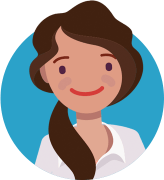
My Temporary Password Expired/I Can’t Find My Login Email
For security purposes, Notehouse temporary passwords expire 24 hours after being sent so yours may have expired before you had a chance to change it. If you are the account owner Please visit https://app.getnotehouse.com/#/resendCode to have a new code sent (and be sure to check your email right away.) If you weren’t able to find your email, please add @getnotehouse.com to your contacts on the email platform of your choice to ensure emails don’t end up in trash, junk, promotional, or spam! If you are a user added to Notehouse by a different account owner - please have the account owner follow the instructions below.

How Do I Add Users to My Notehouse Team?
To add users, simply click “Account” at the top right corner of your screen. From there, toggle to the “Users” section where you can add or remove users and reassign permission roles.
If you’re on a month-to-month plan, you will need to confirm adding an additional user and paying the additional charge. If you’re on a team plan and have seats available, you will automatically be able to add new users. To watch a video on all of the above, click here.

Can I Make it So That Only Some Users Can See Some Cases?
Of course! Under Notehouse Plus, there are four different levels of permissions that you can assign users, allowing various forms of access depending on each user’s role.
Scroll to the bottom of this page to see a chart showing you what each user can do at each level. Please note, this feature is only available to Notehouse Plus users.

How Do I Upgrade/Downgrade or Cancel My Notehouse Account?
To change your Notehouse plan, simply click “Account” at the top right corner of your screen. From there, toggle to the “Plan and Billing” section where you can upgrade, downgrade, or cancel your plan. You can watch this video where we walk you through the whole process.

How Do I Close or Delete a File in Notehouse?
To close a file and remove it from your active list, open the file and click on the “General Information” sticky note located at the top left of your case file. Click “Edit” and scroll to the bottom where you can select the blue “close” text. Confirm you want to close the case and this file will now only appear when “Closed Files” is selected in the search bar in the main dashboard.
To delete a file, and remove it entirely from your Notehouse system, first close a case from above. Then click on the case to view the file and select “Delete” written in red. Please note that you will NOT be able to recover deleted data. Here’s a video walking you through the process.

How Did You Come Up With The Idea for Notehouse?
Our founder Lauren has spent more than ten years working with humans in professional settings, so she knew why note taking is important. Still, she could never find an easy electronic note taker to keep track of the people she was supporting.
So Lauren hit the drawing board and began sketching ideas for intuitive note taking software that people would WANT to use. Luckily, her subletter Jourdan in NYC happened to be a software developer looking for a new project that would improve lives. Together, they began creating Notehouse.
As we’ve tested our product, we realized that everyone needs a way to keep track of the humans in their lives. Note taking software for students, social workers, busy parents with multiple doctors appointments, and entrepreneurs who want to remember their potential investors keeps life streamlined. Notehouse is a customizable, affordable, and human-friendly solution. Hurrah!

What are Notehouse’s Values?
Notehouse is an anti-racist, pro-choice, pro-immigrant, pro-queer organization that believes in science, recognizes indigenous sovereignty, and is working to create a more equitable world.
We're always learning and growing, and welcome your feedback on how to be more inclusive. Send a note to our founder Lauren at lauren@getnotehouse.com with feedback on how we can do better!

And finally, who is this Glorp character?
We're glad you asked! On her road trip Lauren visited the Ghost Lights of Marfa, Texas and picked up a hitchhiker named Glorp. Over some delicious tacos and through some hand gesturing when human-language failed, Lauren learned that Glorp's planet is eyeing earth as a possible place to conquer in the coming future. Lauren noticed that Glorp kept his notes stashed around his spaceship in the most disorganized way and, hoping to befriend him and assuage his desire for inter-galactic domination, she allowed him to help her create what would become Notehouse.
Still have questions? Contact Glorp@getnotehouse.com and a human member of our team will get back to you right away!




